TerraGIS will be presenting a half day “pre-conference” workshop on April 19th 2010 at the WAURISA 2010 conference. This years slogan is “rise to the challenge”. The conference is held from April 19th-21th, 2010 in the Greater Tacoma Convention & Trade Center , 1500 Broadway, Tacoma, Washington, USA.
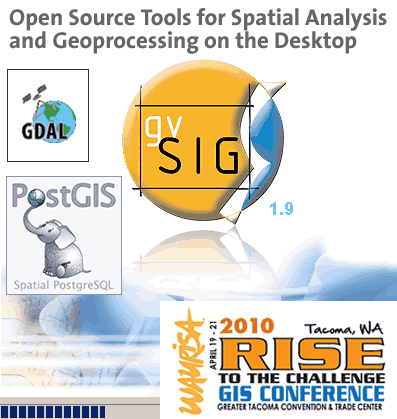 This time I will be talking about “Open Source Tools for Spatial Analysis and Geoprocessing on the Desktop“. A general introduction and overview about the tools covered in this workshop will be followed by examples illustrating the use of desktop utilities based on the OGR/GDAL2 libraries, PostGIS (“the” open source spatial database) and gvSIG (a desktop GIS) for spatial analysis and geoprocessing. During the workshop participants can use a live DVD with their own laptop to go along with some of the exercises.
This time I will be talking about “Open Source Tools for Spatial Analysis and Geoprocessing on the Desktop“. A general introduction and overview about the tools covered in this workshop will be followed by examples illustrating the use of desktop utilities based on the OGR/GDAL2 libraries, PostGIS (“the” open source spatial database) and gvSIG (a desktop GIS) for spatial analysis and geoprocessing. During the workshop participants can use a live DVD with their own laptop to go along with some of the exercises.
The workshop consists of the following three parts (with 15 minutes breaks in between the 3 sessions):
- Introduction to Free and Open Source GIS Tools on the Desktop
Participants will get a short introduction to the world of Free and Open Source Geospatial (FOSS4G) and about the specific OS tools used in this workshop and their capabilities: OGR/GDAL, gvSIG and PostGIS. (60 minutes, presentation style) - Examples for Spatial Analysis and Geoprocessing using OGR/GDAL, gvSIG and PostGIS
Examples of how to use OS tools for Spatial Analysis and Geoprocessing. This session covers 3 parts:
a. Using the Open GIS Simple Features Reference Implementation and Geospatial Data Abstraction Libraries (OGR/GDAL) and other desktop utilities to manipulate vector and raster data sources.
b. Using the desktop GIS gvSIG and the Sextante extension for your geoprocessing and spatial analysis needs. gvSIG is a powerful desktop GIS and together with the Sextante extension can be used for comprehensive GIS tasks and Image analysis. This combined gvSIG/Sextante system includes more than 220 geospatial analysis functions (for raster and vector data), some of which will be explored in this session.
c. Using the open source spatial database PostGIS (based on PostgreSQL) for geoprocessing is another highly effective and powerful way to do spatial analysis. Because PostGIS exposes it’s functionality directly to SQL many tasks can be performed by simply writing spatial SQL queries or functions.
(90 minutes, presentation style and a lot of live examples, participants can follow some demos
‘hands-on” using the live CD)
- Using OS tools for your everyday Spatial Analysis and Geoprocessing Tasks
To illustrate the capabilities of the tools and their use in real world situations and for your day to day geospatial processing tasks. In short this session covers more examples of how to put our OS tools to work. (60 minutes, presentation style and a lot of live examples, participants can follow some demos
‘hands-on” using the live CD)
The official workshop webpage can be found here