Interoperable Web GIS Solutions
with Free and Open Source Geospatial software
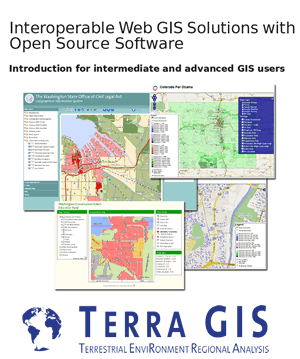
Terra GIS is offering a 2 day hands-on pre-conference workshop at the NWGIS 2016 conference. The conference this year will be held at the Salem Convention Center, Salem, Oregon. The pre-conference workshop will be held on Monday October 17th and Tuesday October 18th, 2016, the main conference program will continue until Friday of the same week.
Interoperable Web GIS Solutions built on Free and Open Source Geospatial software (FOSS4G) offer very effective means of delivering reliable, modern, standard compliant and flexible solutions. They can be used as stand alone applications or in conjunction with proprietary systems. Especially over the last years FOSS4G have become a viable alternative to proprietary software, and implementing GIS with FOSS helps to meet budget challenges as is outlined in this NASA study: Geospatial Interoperability Return on Investment Study
Class Content: The class will introduce three open source software components as the building blocks that make up a powerful OS web GIS: MapServer (Map rendering engine), PostGIS (spatial data base) and OpenLayers (Java Script based map viewer). The main focus of the class will be hands on exercises with the goal that every participant will have become familiar with the basics of MapServer, PostGIS and OpenLayers. During the class there will be a lot of opportunity for discussions and question and answer sessions. The final goal is for each participant to having set-up (with the instructors guidance) and customized a basic but functioning Web GIS system running on their own laptop (which participants need to bring and use in class). Below is a more detailed list of topics covered in the workshop:
| Overview of FOSS concepts and resources | ||
| Introduction and hands-on learning of a selection of web GIS components (and how to select suitable components). Complete installation and configuration of a FOSS4G web GIS software stack including | ||
| Apache (web server) | ||
| PHP (server side scripting language) | ||
| MapServer (mapping engine) | ||
| PostGIS (spatial database) | ||
| OpenLayers (browser based web GIS client/viewer – a Java script library) | ||
| Introduction and hands on exercises about selected core components: | ||
| 1. Using MapServer | ||
| 2. Using PostGIS | ||
| 3. Publishing data as WMS (Web Mapping Services) | ||
| 4. Viewing and interacting with data in a web browser environment or with other clients | ||
| Putting it all together: the final goal is for each participant to having set-up and customized a basic web GIS system (with the instructors guidance) and having become familiar with the basics of MapServer, PostGIS and OpenLayers. | ||
Instructor: The class will be presented by Karsten Vennemann who has several years of experience with FOSS4G software and has lead numerous workshops in GIS throughout his 18 year career in GIS.
To get an idea about the most advanced and popular web GIS components download the presentation Implementing Web GIS Solutions using open source software.
Target Audience/Prerequisites: GIS Specialists/Analysts/Programmers (at least intermediate level – as no GIS basics will be covered) . This is an introductory class about web mapping with FOSS4G and not really a programming class. However, we will touch on a lot of web publishing related topics thus the capability to read and grasp simple concepts of Java Script and HTML are beneficial. During class we will edit some existing HTML and JavaScript files ( used for the OpenLayers based map viewer and provided with the class materials) using text editors. Thus, familiarity with HTML and JavaScript will be beneficial (but not required). Additionally working knowledge of any of the following subject area is also advantageous and will make you feel ‘at home‘ with the covered content quicker (but is not required): PHP, web page design, CSS (style sheets), (spatial) databases, SQL queries or basic knowledge about HTTP web servers.
For this class you will need to bring your own laptop to use (and to take home with a working, basic Web GIS set-up!). Here are some guidelines: please bring a Windows laptop running on Win 2000, XP, Vista, Win 7 or 8 . Make sure to have a minimum of 5GB of disk space to copy the class DVD onto your system. The file system of your laptop has to be NTFS (not FAT32). If you are planning to bring a machine that doesn’t comply with these requirements please contact us and we can talk about whether your specific case will work out just fine for the class.
Participants: Maximum class size of 8, Minimum Class size of 3.
The official conference workshop and registration page is here ( US $550/per person if registered for the conference, 600$ if not registered for the conference, remember that you will need to bring your own windows laptop).
Please contact us via email or call 206 905 1711 if you have additional questions about the class content.